Multi-Stage Disposition Reviews in M365 Records Management
- Kunal Kankariya

- May 20, 2021
- 3 min read
Disposition reviews are a very important part of Retention and Records Management features. Microsoft 365 Information governance & Records Management workloads have had the ability for information managers / records managers to make sure information goes through a review cycle before its end of life. This process of reviewing information to confirm its deletion is called Disposition Review.
During the process of creating retention / record labels, users were only able to specify a single stage for this review process. There was no ability to make sure that information went through a sequential approval / review before it was finally approved for disposition. Over the years of working with customers, they have reported that this was a necessary requirement for them for certain category of information. This would then require us to recommend customized solution to facilitate this process. This resulted in the following :
Additional cost implications
Ongoing management of this customization
I am happy to announce that Microsoft has made significant improvements to this process with the new Multi-Stage disposition review feature.
We can now decommission custom workflow solution built around the Microsoft disposition capability. This announcement will enable us to achieve more with Microsoft native product features
Multi-Stage disposition review allows us to specify multiple stages (maximum of five) of disposition reviewers where the information needs to be given a confirmation of disposal by the final group of reviewers before it can be permanently deleted. The stages and its reviewers have to be specified during the creation of a retention label.
As you can see in the image below, we are also able to specify multiple reviewers at each stage and there is also the ability to include email-enabled security groups to the list of reviewers.
Note : M365 groups aren't supported as reviewers yet.
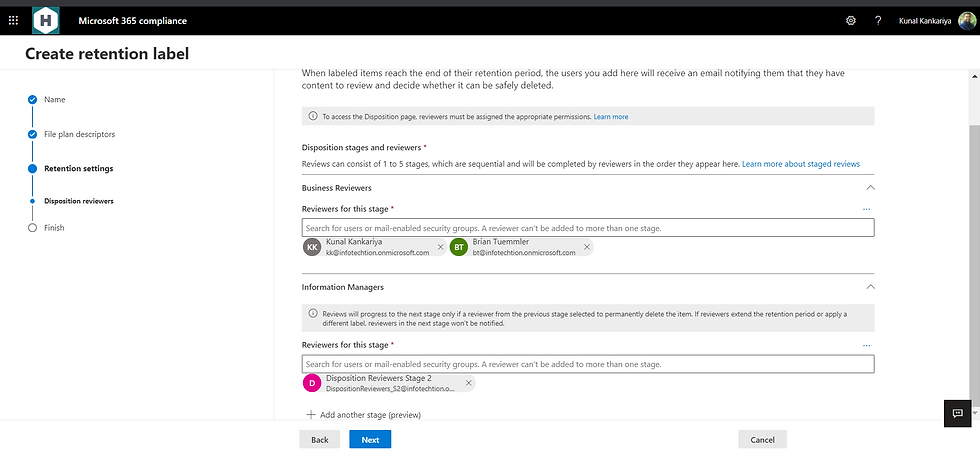
At each stage of disposition review, users have the following options :
Approve Disposal : If this action is performed by members of an intermediary stage, then the information is sent to the next stage for review until it reaches the final stage. When this action is performed by the reviewers of the final stage then the information will be permanently deleted.
Relabel: Information can also be relabled such that it gets the new retention settings from the new label. In a multi-stage process, the flow then stops here and doesn't move to the next stage.
Extend: One can also choose to increase the retention period of the information (way to defer disposition review) for a certain period. In a multi-stage process, this would then begin the disposition process from the first stage irrespective of the stage it was deferred at.
Add reviewers: Using this action, new reviewers can be added at any stage of the disposition process for the information.
Reviewers at each stage can also see the history of the item (like who approved it before and when) and also figure out the current stage of the disposition process.

Infotechtion is a Microsoft design partner for all things security and compliance in M365. We have been testing this feature since the private preview began and are really impressed with this much needed enhancement to the existing disposition review capabilities.
Feel free to contact us to schedule a call to discuss how to best manage information in M365 and fast track the migration, e.g. using Azure AI. Below are some blog post that may be of interest:



Comments